I’m addicted to writing a new article each time when I face a problem. Today when I was looking at the ticket system I saw a ticket that was sent automatically by Veeam is failed. Then I began investigating the reason why it is failed. Recently we installed a new windows server 2019 in one of our customer’s networks and this server was added to Veeam backup and replication.
31.05.2021 21:00:58 :: Failed to create VM recovery checkpoint (mode: Veeam application-aware processing) Details: Unable to perform application-aware processing because connection to the guest could not be established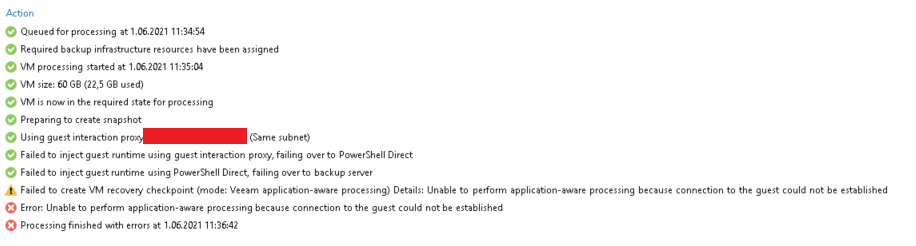
At least that I know the Veeam and the server that needs to be backed up is in the subnet. :)
Briefly, I recommend the following steps to solve these kind of problems.
On VBR Console, right-click the failed job and click on the Edit. Then click on Guest Processing on the left section, and then click on the Test Now button to start checking the credentials that you set for this job. This Guest Credentials Test panel helps you to solve communication problems.
Now, you will see what I got when I tried to investigate the failure job.
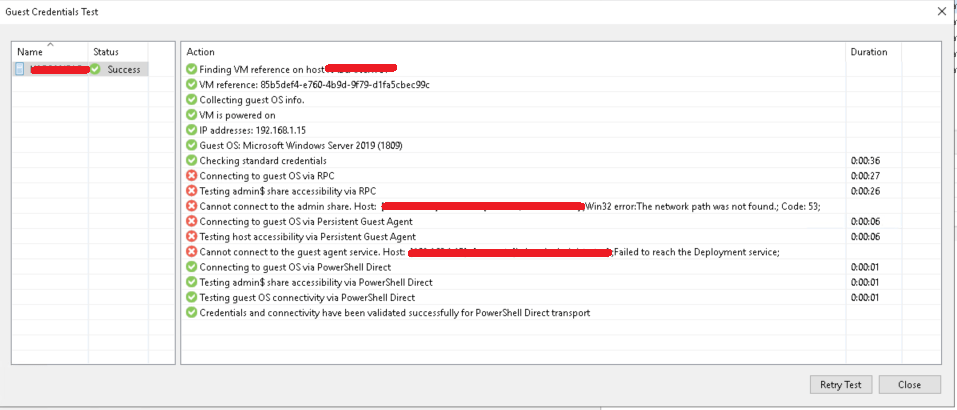
- Make sure your firewall is disabled. It doesn’t mean that I recommend you to keep your firewall disabled. Then try to test the communication by clicking on the Test Now button. In my case, I communicated with the server when I disabled the firewall, then I enabled it again because of the security.
- Make sure \\server\admin$ is accessible. If It is not, follow the recommended step. Control Panel\Network and Internet\Network and Sharing Center\Advanced sharing settings\ In the current profile, Turn on file and printer sharing and try to access the server again. If you access to \\server\admin$, then try to test the communication by clicking on the Test Now button. In my case, I communicated with the server when I turn the file and printer sharing on.
- Make sure your windows is up to date.
- Make sure the account that you use to run Veeam has administrator privileges.
- Make sure your windows and Veeam server time is correct.
In my case, the 2. option solved my problem. If it didn’t solve your problem you can continue trying the other options. I will keep this post up to date if I remember the other solutions. Thanks for your time reading my article.
Regards,
Hasan Altin

Hi,
I had the same issue. In my case, the root cause was the service ‘Volume Shadow Copy.’ When it’s disabled, this error also occurs.
Hi Hasan,
For me, step 2 fixed the Problem. A third party company also has access to the server. Maybe they disabled it.
Anyway, thanks for the great post.
BR
Hi,
In my case it was enough to select another account in Guest OS credentials dropbox, click finish and then select back the original account…